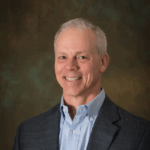The Pursuit OF LIFE’S Ambitions


Hi, I’m Rich
Small businesses are the cornerstone of every healthy economy. At their heart are the owners—and a well-equipped and educated business owner can radically transform their life, family, staff, customers, and community.

GET TO KNOW MY STORY
HOW I BECAME A COACH
I’ve always been fascinated by the potential to become something more. This idea formed my entrepreneurial spirit, daring me to explore a wide variety of jobs so I could try everything there was to offer. I dove into paper delivery routes, commercial troller fishing boats, summer painting businesses, retail, and then commercial equipment financing—where I knew I’d found my place in the corporate world.
After years of navigating success across various positions, I started my own company in 2000—and in my experience running a business and working with fellow business owners, I saw a common thread.
Over and over, the stress of running a business held leaders back from their true potential. They’d get paralyzed by the pressure to grow, and stay stagnant despite their best intentions. As a result, many business owners have tremendous opportunities and huge amounts of responsibilities but few solid relationships where they can draw support.
I wanted to change that.
That meant becoming more than a consultant. Offering a few recommendations wasn’t enough—I wanted to discover why the business operates, what to change for growth, how to do that, and provide ongoing support to get it done. And after completing the executive program at Sauder School of Business at UBC, I knew what I was capable of.
It was time to become a business coach.
CREATING MY COACHING BUSINESS
Clarity Business Strategies Inc took shape in 2008 to help business owners reduce stress while growing and running their companies. I have since coached leaders in over a dozen different countries and won numerous awards.
And I’ve never been happier.
This is my life’s calling. Every new client is a chance to improve a business and improve lives and communities, and I can’t wait to tackle the challenge. Every existing client is a friend who I can help provide ongoing relationships, fundamentals, and support.
I light up when a client accomplishes something beyond what they ever thought possible. Overcoming challenges and their ongoing progress keeps me excited every day.

JOIN ME ON THE MOUNTAINSLET’S GO BIKING
The outdoors have always been a huge part of my life, particularly the beautiful mountains of BC. My adventures on the slopes started with skiing and transitioned to mountain biking, and I just couldn’t get enough of the sport in my early 20s.
My biking career hit the brakes in the late 90’s when life took over, but I wasn’t done. I kept feeling the itch for something active—an exercise that was a fun, full-body workout, outdoors (preferably in the forest or mountains), easy to schedule, and something that I could continue to do as I grew older and increased my skill level. Well, biking ticked every box, and I knew it was time to reignite my interest in 2017 when a friend invited me on a ride.
Turns out that the timing was perfect on a number of levels. It boosted my mental and physical health, helped me reframe my quality of life, and made me reprioritize my goals, schedule, and work mindset. I love it every time I go!
Want to join me on a ride?

COMPANY GROWTHFOR BUSINESS OWNERS
I work with owners and partners of small and medium businesses to help your company reach its full potential. My favourite part of this work is helping identify and implement key improvements that help produce superior results with less effort. It’s a double benefit—better results AND less stress.
As a coach, I bring 15 years of experience running Clarity Business Strategies Inc, along with my coach certification with FocalPoint Business Coaching. When we begin working together, I’ll assess your needs and current capabilities, and provide consulting, training and coaching engagements to help you reach your goals.
DISCOVER BELOW
Grow your business with confidence to impact more people and achieve your vision.
IMPLEMENTING STRATEGIES
FOR BUSINESSES

ONE ON ONE Coaching

CLARITY Growth Academy

SKILL DEVELOPMENT AND PRACTICE EQUIPPING COACHES
Every coach needs their own support system in place to succeed. That’s what I do as a coach’s coach. I train on the principles and strategies behind professional practice marketing, sales, and growth, based on everything I’ve learned during my ongoing experience in the industry. As coaches, we’re responsible for providing the best possible service to our clients—so join me in training and support. Curious about starting, adding to, or growing your coaching business? We cover all the details.
DISCOVER BELOW
Helping you see your potential—and start on a path to grow a flourishing coaching practice.
COACHING PRACTICE BLUEPRINTS
FOR SUCCESS

FOCAL POINT COACHING Franchise

SIMPLE COACH Success

Tools HELPFUL
RESOURCES for You

Kajabi has built a strong reputation as the all-in-one platform for digital entrepreneurs. At its core, it’s designed to make launching courses, memberships, and digital products as seamless as possible. Instead of stitching together a website, an email tool, a payment processor, and a course platform, Kajabi brings them under one roof.
The biggest advantage is simplicity. You don’t need to be technical to create a clean, professional course site or membership area. The platform handles hosting, checkout, email campaigns, and even analytics. This makes it ideal for coaches, consultants, and educators who want to spend more time delivering value and less time figuring out tech stacks.
That said, Kajabi isn’t perfect. Its design flexibility is more limited than WordPress, and while the built-in email system is solid, it doesn’t rival a platform like ActiveCampaign for automation depth. Cost can also be a sticking point — Kajabi is priced at a premium compared to alternatives like Podia or Thinkific.
For me, Kajabi has been an efficient way to launch courses and programs without juggling multiple logins. When speed and reliability matter, it’s a strong choice.If you’re interested in Kajabi, you might also consider: Thinkific (similar focus, more flexibility), Teachable (simpler), or Podia (leaner, lower cost).
Overview / What It Is
Kajabi is an all-in-one platform for creating and delivering online courses, memberships, and digital products. It combines website hosting, course delivery, email marketing, and payment processing.
Strengths / Best Features
- All-in-one solution (site, courses, emails, payments).
- Professional course and membership delivery tools.
- Built-in analytics and reporting.
- Clean user interface with strong support resources.
Limitations / Weak Spots
- Higher cost than piecing tools together.
- Limited design flexibility compared to WordPress.
- Email features are good but not as powerful as dedicated platforms.
Best Fit For / Use Cases
- Coaches, consultants, or educators who want a single, integrated tool for online courses and memberships.
- Businesses that value simplicity over custom tech stacks.
Our Experience / How We Use It
I’ve used Kajabi to host courses, create landing pages, and deliver digital programs. It works best when you want to move quickly and don’t want to manage multiple tools.
If You Like This, You Might Also Consider…
Teachable (simpler, course-focused), Thinkific (similar but more flexible), Podia (lower cost, leaner feature set).

Mailchimp started as a friendly, easy-to-use email platform and has grown into a broader marketing suite. For many small businesses, it’s the first step into email marketing — and for good reason. The email editor is intuitive, templates look polished, and the free plan is generous enough to get started without a budget
The real strength of Mailchimp is how approachable it feels. You can set up a campaign quickly, track open and click rates, and connect with e-commerce platforms like Shopify or WooCommerce. It’s also affordable at smaller list sizes, which makes it attractive to startups or solo businesses testing the waters of email marketing
But there are limits. As lists grow, the cost climbs quickly, and Mailchimp’s automation capabilities don’t match up to more advanced platforms. Over the years, the interface has become more crowded as Mailchimp added features beyond email, which can feel like “too much” if all you really need is newsletters and simple sequences.
I’ve used Mailchimp with clients who wanted a straightforward way to stay in touch with their audiences. It’s excellent for newsletters and early-stage campaigns, but when complex automation is required, I typically recommend moving to a tool like ActiveCampaign.
If you like Mailchimp, you might also consider: Constant Contact (similar, small-business focus), ConvertKit (creator-friendly, clean automations), or ActiveCampaign (powerful automation).
Overview / What It Is
Mailchimp is a popular email marketing platform that started with small businesses in mind but has expanded into a broader marketing suite.
Strengths / Best Features
- Easy-to-use email editor and templates.
- Strong integrations with e-commerce platforms.
- Affordable entry-level pricing.
- Good reporting and basic automation.
Limitations / Weak Spots
- Automation is limited compared to advanced tools.
- Can get expensive as list size grows.
- Interface can feel cluttered with newer “add-on” features.
Best Fit For / Use Cases
- Small businesses or startups wanting a simple, reliable email platform.
- Those needing e-commerce integrations (Shopify, WooCommerce, etc.).
Our Experience / How We Use It
I’ve used Mailchimp for simple lists and campaigns. It’s great for getting started quickly, but I usually move to a more robust platform when advanced automation is needed.
If You Like This, You Might Also Consider…
Constant Contact (similar focus on small business), ConvertKit (simpler, creator-friendly), ActiveCampaign (much stronger automation).

ActiveCampaign is where email marketing meets CRM. It’s known for automation — and not just “send an email on day three” automation, but full workflows that respond to how a prospect interacts with your business.
The platform’s strengths are its depth and flexibility. You can build journeys that tag, score, and segment contacts, integrate with your CRM pipeline, and even trigger follow-up tasks for sales reps. For businesses that want to move beyond batch-and-blast emails and actually nurture prospects through a lifecycle, ActiveCampaign is one of the best in class.
Of course, that power comes with complexity. The learning curve is steeper than Mailchimp or ConvertKit, and the interface can feel overwhelming at first. Pricing also scales as your list grows, which is worth considering if you’re managing a large database.
Personally, I’ve used ActiveCampaign when I needed more than simple campaigns — especially when setting up automated nurture sequences and client journeys. Once the system is in place, it saves time and creates a more personalized experience for the client.
If you’re looking at ActiveCampaign, you might also consider: HubSpot (all-in-one with a bigger price tag), Keap/Infusionsoft (similar automation + CRM, less intuitive), or Mailchimp (if you just need simple campaigns).
Overview / What It Is
ActiveCampaign is an email marketing and CRM platform designed for businesses that need advanced automation and customer journey tracking.
Strengths / Best Features
- Best-in-class automation workflows.
- Built-in CRM and pipeline management.
- Deep segmentation and personalization.
- Good integrations with major apps and platforms.
Limitations / Weak Spots
- Steeper learning curve than simpler tools.
- Interface can feel overwhelming at first.
- Costs more as contacts and features scale up.
Best Fit For / Use Cases
- Businesses that want to run advanced marketing automation.
- Firms needing both email marketing and lightweight CRM.
Our Experience / How We Use It
I’ve used ActiveCampaign for client nurturing and more complex sequences. It’s ideal when you want to go beyond broadcasts and really build a client journey.
If You Like This, You Might Also Consider…
HubSpot (bigger suite, higher cost), Keap/Infusionsoft (automation + CRM, but clunkier), Mailchimp (if you need simpler).

Trello is one of the most intuitive project management tools available. Based on the “Kanban board” style, it lets you create boards, lists, and cards to visually track tasks. The drag-and-drop system feels natural, which is why Trello has been so widely adopted — it works for everything from managing projects to planning content calendars or even organizing personal to-dos.
Its biggest strengths are simplicity and flexibility. A single board can be adapted for nearly any workflow, from a marketing team tracking campaigns to a coach planning sessions with clients. The free version is powerful, and integrations with tools like Google Drive and Slack make it easy to fit into existing setups.
The downside is that Trello can get messy if boards aren’t well managed, and it lacks the advanced reporting, dashboards, and resource planning that larger organizations often need. It’s not designed for complex, multi-layered project portfolios.
In my experience, Trello shines as a fast, visual way to keep small projects on track. I’ve used it for content planning and VA task management, and it’s especially helpful when everyone just needs to see “what’s on the board” at a glance.
If you like Trello, you might also consider: Asana (more structure and reporting), Monday.com (heavier on dashboards), or ClickUp (all-in-one with deeper features).
Overview / What It Is
Trello is a visual project management tool that uses boards, lists, and cards to organize tasks and workflows.
Strengths / Best Features
- Intuitive, drag-and-drop interface.
- Flexible — can be adapted for projects, content calendars, to-do lists, etc.
- Free tier is powerful enough for most small teams.
- Good integrations with Slack, Google Drive, and more.
Limitations / Weak Spots
- Can get messy if boards aren’t well-managed.
- Lacks advanced reporting and resource planning.
- Not ideal for very large or complex projects.
Best Fit For / Use Cases
- Small teams or individuals who like visual task management.
- Project tracking where simplicity and flexibility matter.
Our Experience / How We Use It
I’ve used Trello for content planning, project checklists, and managing workflows with VAs. It’s a fast, simple way to see work at a glance.
If You Like This, You Might Also Consider…
Asana (more structured, better for larger teams), Monday.com (more features and dashboards), ClickUp (all-in-one with more depth).

Google Workspace (formerly G Suite) is the productivity backbone for many businesses. It brings together Gmail, Calendar, Drive, Docs, Sheets, and Meet into a cloud-based suite that makes collaboration seamless.
The core benefit is how easily teams can work together in real time. Multiple people can edit a Doc or Sheet simultaneously, calendars sync across devices, and Drive makes file sharing frictionless. Gmail remains the industry standard for email, and the pricing for small teams is very reasonable compared to alternatives.
There are limitations, of course. Sheets doesn’t replace Excel for advanced modeling, and some offline features aren’t as strong as desktop software. Admin settings can also be intimidating for smaller organizations that don’t have an IT lead.
That said, Google Workspace has been my default for email, file storage, and collaboration. It’s reliable, integrates with almost every other platform, and scales as a business grows.
If you like Google Workspace, you might also consider: Microsoft 365 (more advanced desktop tools, especially Excel), Zoho Workplace (budget-friendly), or Dropbox + Slack (piecemeal but flexible).
Overview / What It Is
Google Workspace (formerly G Suite) is a suite of productivity and collaboration tools including Gmail, Calendar, Drive, Docs, Sheets, and Meet.
Strengths / Best Features
- Seamless collaboration across Docs, Sheets, and Slides.
- Cloud-based with easy access from anywhere.
- Gmail and Calendar are industry standards.
- Affordable pricing for small businesses.
Limitations / Weak Spots
- Limited offline capability compared to desktop software.
- Sheets and Docs lack some advanced features of Excel/Word.
- Admin/security settings can feel complex for small teams.
Best Fit For / Use Cases
- Small to mid-size teams that want integrated, cloud-based collaboration.
- Businesses that rely on shared documents, calendars, and email.
Our Experience / How We Use It
I’ve used Google Workspace as the backbone for email, calendar, file storage, and document collaboration. It’s reliable and scales with the business.
If You Like This, You Might Also Consider…
Microsoft 365 (more desktop power, especially Excel), Zoho Workplace (lower-cost alternative), Dropbox + Slack (piecemeal combo).
Contact Me LET’S MAKE
A DIFFERENCE Together

I always love to connect with others interested in making a difference. If you’re pursuing some life ambitions, let’s connect. Give me a call or shoot me an email.